RA wrote on 03. Nov 2006 at 13:28:
Phoner 1.89
13:21:20,187: loading device settings
13:21:20,187: loading general setting
13:21:20,203: initialising devices
13:21:20,203: OpenDevice (capi2032.dll)
13:21:20,203: LoadCAPI(capi2032.dll)
13:21:20,203: Installed
13:21:20,203: AVM-GmbH: 2.0 (3.10-2)
13:21:20,203: Register: 368 bytes blocksize
13:21:20,203: CAPI thread created: 0x0260
13:21:20,203: Listen Request
13:21:20,203: Facility Request (Get Supplementary Services)
13:21:20,203: devices initialised
13:21:20,218: loading debug
13:21:20,218: loading database
13:21:20,234: loading phonebook
13:21:20,343: phonebook loaded
13:21:20,343: loading settings
13:21:20,390: loading answering machine settings
13:21:20,406: updating names in log
13:21:21,671: Standalone: F:\ISDN\Phoner\phoner.exe
13:21:21,671: Listen Confirm
13:21:21,671: Facility Confirm (Supplementary Services): Get Supported Services -> success
13:21:21,671: Facility Request (Supplementary Services: Forward - Interrogate Numbers)
13:21:21,671: Facility Request (Listen To Supplementary Services)
13:21:21,687: Facility Confirm (Supplementary Services): CF Interrogate Numbers -> success
13:21:21,687: Facility Confirm (Supplementary Services): Listen -> success
13:21:21,828: Facility Indication (Supplementary Services): CF Interrogate Numbers
13:21:21,828: ...;
13:21:21,828: Facility Response
13:21:21,843: Facility Request (Supplementary Services: Forward - Interrogate Params)
13:21:21,859: Info Indication: facility data - result
13:21:21,859: InterrogationDiversion1
13:21:21,859: Info Response
13:21:21,859: Facility Confirm (Supplementary Services): CF Interrogate Parameters -> success
13:21:22,015: Facility Indication (Supplementary Services): CF Interrogate Parameters
13:21:22,015: Facility Response
13:21:22,015: Facility Request (Supplementary Services: Forward - Interrogate Params)
13:21:22,015: Info Indication: facility data - result
13:21:22,015: InterrogationDiversion
13:21:22,015: Info Response
13:21:22,015: Facility Confirm (Supplementary Services): CF Interrogate Parameters -> success
13:21:22,187: Facility Indication (Supplementary Services): CF Interrogate Parameters
13:21:22,187: Facility Response
13:21:22,187: Facility Request (Supplementary Services: Forward - Interrogate Params)
13:21:22,187: Info Indication: facility data - result
13:21:22,187: InterrogationDiversion
13:21:22,187: Info Response
13:21:22,203: Facility Confirm (Supplementary Services): CF Interrogate Parameters -> success
13:21:22,375: Facility Indication (Supplementary Services): CF Interrogate Parameters
13:21:22,375: Facility Response
13:21:22,375: Facility Request (Supplementary Services: Forward - Interrogate Params)
13:21:22,375: Info Indication: facility data - result
13:21:22,375: InterrogationDiversion
13:21:22,375: Info Response
13:21:22,375: Facility Confirm (Supplementary Services): CF Interrogate Parameters -> success
13:21:22,546: Facility Indication (Supplementary Services): CF Interrogate Parameters
13:21:22,546: Facility Response
13:21:22,546: Facility Request (Supplementary Services: Forward - Interrogate Params)
13:21:22,546: Info Indication: facility data - result
13:21:22,546: InterrogationDiversion
13:21:22,546: Info Response
13:21:22,546: Facility Confirm (Supplementary Services): CF Interrogate Parameters -> success
13:21:22,734: Facility Indication (Supplementary Services): CF Interrogate Parameters
13:21:22,734: Facility Response
13:21:22,734: Facility Request (Supplementary Services: Forward - Interrogate Params)
13:21:22,734: Info Indication: facility data - result
13:21:22,734: InterrogationDiversion
13:21:22,734: Info Response
13:21:22,734: Facility Confirm (Supplementary Services): CF Interrogate Parameters -> success
13:21:22,937: Facility Indication (Supplementary Services): CF Interrogate Parameters
13:21:22,937: Facility Response
13:21:22,937: Facility Request (Supplementary Services: Forward - Interrogate Params)
13:21:22,937: Info Indication: facility data - result
13:21:22,937: InterrogationDiversion
13:21:22,937: Info Response
13:21:22,937: Facility Confirm (Supplementary Services): CF Interrogate Parameters -> success
13:21:23,078: Facility Indication (Supplementary Services): CF Interrogate Parameters
13:21:23,078: Facility Response
13:21:23,078: Facility Request (Supplementary Services: Forward - Interrogate Params)
13:21:23,078: Info Indication: facility data - result
13:21:23,078: InterrogationDiversion
13:21:23,078: Info Response
13:21:23,078: Facility Confirm (Supplementary Services): CF Interrogate Parameters -> success
13:21:23,218: Facility Indication (Supplementary Services): CF Interrogate Parameters
13:21:23,218: Facility Response
13:21:23,218: Facility Request (Supplementary Services: Forward - Interrogate Params)
13:21:23,218: Info Indication: facility data - result
13:21:23,218: InterrogationDiversion
13:21:23,218: Info Response
13:21:23,234: Facility Confirm (Supplementary Services): CF Interrogate Parameters -> success
13:21:23,406: Facility Indication (Supplementary Services): CF Interrogate Parameters
13:21:23,406: Facility Response
13:21:23,406: Facility Request (Supplementary Services: Forward - Interrogate Params)
13:21:23,406: Info Indication: facility data - result
13:21:23,406: InterrogationDiversion
13:21:23,406: Info Response
13:21:23,406: Facility Confirm (Supplementary Services): CF Interrogate Parameters -> success
13:21:23,578: Facility Indication (Supplementary Services): CF Interrogate Parameters
13:21:23,578: Facility Response
13:21:23,578: Facility Request (Supplementary Services: Forward - Interrogate Params)
13:21:23,578: Info Indication: facility data - result
13:21:23,578: InterrogationDiversion
13:21:23,578: Info Response
13:21:23,578: Facility Confirm (Supplementary Services): CF Interrogate Parameters -> success
13:21:23,781: Facility Indication (Supplementary Services): CF Interrogate Parameters
13:21:23,781: 02/01:...
13:21:23,781: Facility Response
13:21:23,781: Facility Request (Supplementary Services: Forward - Interrogate Params)
13:21:23,781: Info Indication: facility data - result
13:21:23,781: InterrogationDiversion
13:21:23,781: Info Response
13:21:23,781: Facility Confirm (Supplementary Services): CF Interrogate Parameters -> success
13:21:24,031: Facility Indication (Supplementary Services): CF Interrogate Parameters
13:21:24,031: 02/03:...
13:21:24,031: Facility Response
13:21:24,031: Facility Request (Supplementary Services: Forward - Interrogate Params)
13:21:24,031: Info Indication: facility data - result
13:21:24,031: InterrogationDiversion
13:21:24,031: Info Response
13:21:24,031: Facility Confirm (Supplementary Services): CF Interrogate Parameters -> success
13:21:24,218: Facility Indication (Supplementary Services): CF Interrogate Parameters
13:21:24,218: 02/20:...
13:21:24,218: Facility Response
13:21:24,218: Facility Request (Supplementary Services: Forward - Interrogate Params)
13:21:24,218: Info Indication: facility data - result
13:21:24,218: InterrogationDiversion
13:21:24,218: Info Response
13:21:24,218: Facility Confirm (Supplementary Services): CF Interrogate Parameters -> success
13:21:24,421: Facility Indication (Supplementary Services): CF Interrogate Parameters
13:21:24,421: 02/24:...
13:21:24,421: Facility Response
13:21:24,421: Facility Request (Supplementary Services: Forward - Interrogate Params)
13:21:24,421: Info Indication: facility data - result
13:21:24,421: InterrogationDiversion
13:21:24,421: Info Response
13:21:24,421: Facility Confirm (Supplementary Services): CF Interrogate Parameters -> success
13:21:24,625: Facility Indication (Supplementary Services): CF Interrogate Parameters
13:21:24,625: 02/26:...
13:21:24,625: Facility Response
13:21:24,625: Info Indication: facility data - result
13:21:24,625: InterrogationDiversion
13:21:24,625: Info Response


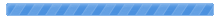

 Pages: 1
Pages: 1
 Sprechblase abschalten (Read 6375 times)
Sprechblase abschalten (Read 6375 times)



